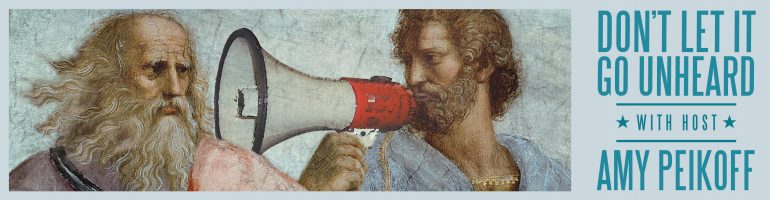I, like so many others, was saddened to learn today about Steve Jobs’ resignation as CEO of Apple. I figured the best way to pay tribute for all that he’s done is to reread and share the review I wrote after getting my first iMac — apparently back in 2002. Yes, I still have this iMac in my garage. I couldn’t part with it! I published the review on epinions.com, and you can still find it there, too (UPDATE: thanks to webarchive).
Fashion, Function, and Fun — All in one!
Written: May 24 ’02
Product Rating: (5/5)
Ease of Use: (5/5)
Quality of Tech Support: (5/5)
Pros: Stable, Fast, Beautiful Hardware Design and Beautiful Interface, Compact, Quiet
Cons: None that I can think of!
The Bottom Line: Buy it! You’ll love it! Easy to use, stable, quiet, nice to look at, compact and easy to move, fast, powerful.
coalette’s Full Review: Apple iMac 15 in. (M8535LL/B) Mac Desktop
The iMac 800MHz is the fourth computer I’ve owned, and the first Macintosh I’ve owned. I truly love it.
My interest in the Apple brand started when I saw my friend’s system and discussed it with him. He raved about the ease of use and stability of Mac systems. At the time I was pretty happy with my HP, so I figured that maybe the next time I needed a new computer I would try a Mac, but I was in no hurry.
Then I saw the first ever (in my knowledge) 4-page advertising pullout in Vogue magazine dedicated to a computer — the new iMac. The iMac had already been out for a couple of months, but again, I was in no real hurry. Then I saw the pullout ad. The first page showed a side-profile of the computer, with no identifying text. If you did not know what it was, there is no way this photo would tell you. I immediately thought of those old cartoons satirizing Frank Sinatra — they showed him in side profile and he nearly disappeared behind his microphone stand! Well, from the side the new iMac’s flat screen monitor nearly disappears, making the identification of the object difficult. Then of course you open the pullout and see the computer and its beautiful design. I was hooked.
I first encountered the machine in person at a campus technology open house. The staff there allowed me to lift the computer to see how heavy it was and I won’t say that it’s light, but I will say that it’s much easier to lift this entire computer than it is to lift the monitor of a regular computer. And I was just as impressed with its good looks as I had been when I saw it in Vogue. (Apparently you can’t always say as much for the human models, LOL!)
The final stimulus was my seeing the price of the computer increase by $100 (probably due to the amazing demand for it). Apple increased the price on its web-site one day, so I immediately placed an order, at the old price, from another vendor. The computer came in about 2 weeks after that, and then my love affair with the new iMac began in earnest.
The set-up. Incredibly easy. If you are familiar with computers, you can have it up and running in a matter of minutes — really! The first thing you will notice after set-up is how quiet is it. My old HP made a huge racket compared to this. The only time I find the iMac noisy is when it is reading a CD. Otherwise, it does not bother me. With my HP, I had gotten to the point where I preferred to work with the computer turned off, just so I could concentrate. Not so with the iMac.
Another advantage is the economy of space! The whole computer has a much smaller footprint than did my HP monitor alone. (Footprint, I learned recently, is the amount of desktop space the computer takes up. ) The iMac’s footprint is a circle with a diameter of 10.6 inches. This is all the desktop space you will need for your iMac — and remember that this includes both the computer itself AND the monitor! The only thing I need to have under my desk now is the optional Harman Kardon subwoofer (which, by the way, provides excellent sound along with the Apple pro speakers).
Ease of use — yes, it’s true. Let me give you an eloquent example. In our home we have a cable modem, and I decided that I wanted to take advantage of the high bandwidth. Apple has the Airport, which allows you to hook it up to the cable modem in one room of your home, and take advantage of the bandwidth on an Apple computer in another room, _without_ running any wires. All you need to do is install a card, called an “airport card”, into your iMac, make sure the accompanying software is installed, and you’re ready to go. Well, the person who helps us with our computers gave me a big list of instructions that she said I would have to enter into the iMac, in order to use the cable modem — IP addresses, preferences, settings, etc., etc. This is what would have to be done to a PC that one wanted to share the cable modem. But not with the iMac. All I did was start the Airport assistant software, tell it which Airport network I wanted to join, and tell it to pick the IP address, settings, etc., _automatically_. In seconds I was up and running!
Stability. I have had the iMac for months and only one time has the computer frozen up on me. And I think this is only because I have not upgraded the RAM from the included 256MB. I plan to do this, but not until the price decreases a bit. Besides, right now, as I type this, I am running Palm Desktop software, Entourage, and Internet Explorer, and am having no trouble. It takes a LOT to crash this puppy! My HP came with Windows 98 and was a nightmare until Windows XP was installed on it. With Windows 98, the HP actually had the property that, if I didn’t restart it for a few days, the clock display would run slow (and the computer would start “grinding” for every operation — what a pain). XP improved the HP quite a bit, but there still were some glitches. Mac OSX is more stable even than Windows XP (and I was not terribly unhappy with Windows XP — although I did have 384MB on that machine and have only 256 on this one).
Transferring Windows files to the iMac — this has been no problem so far. All I do is I e-mail the old files I want to transfer, as an attachment, from my old computer to this one. Another thing you can do is copy the files onto a zip disk and then open them right into the Mac, using a Zip USB drive, or copy them onto a CD-ROM. The other day my husband wanted to e-mail a file to someone, and the cable modem was down (I can easily switch from airport to dial-up on my iMac), so I had him copy the file from his Dell desktop to a zip disk, and my iMac read it and attached it to an e-mail, again in a matter of seconds. So if you’re thinking of transferring to Mac from windows, and are worried about transferring your MS Office documents, don’t. It’s a piece of cake!
Miscellany — iTunes, the music storing and playing program that comes with the iMac, is incredibly easy to use. And I even got an iPod about a week ago so I could carry my music around with me — again, a snap to hook up and transfer the music. The adjustable screen position is wonderful — between that and the ease of moving the entire unit, you should definitely be able to find a comfortable, ergonomically correct position. Oh, and did I mention the Apple pro keyboard? I love the easy touch on it — and my husband does, too — So much so that he had me buy a couple for his two PC’s (yes, the Apple pro keyboards will work on a PC with Windows XP and an available USB port). And installing the Airport card and/or extra memory is a snap. The bottom panel comes off easily and the things you need to get to are right there. With IBM “tower” type machines, I used to call computers “recalcitrant Lego” — because the inside looked like a mess of Lego chips, and it was always difficult to get to the place you needed to (e.g., to install extra memory).
Well, I think I’ve about covered it all. One final thing I can say — no regrets! I would buy this iMac all over again, no question!
Recommended:
Yes
Amount Paid (US$): 1799
Operating System: Macintosh
Processor speed: 701-800
RAM: 256
Internal Storage: SuperDisk
Hard Drive (GB): Over 50